(800) 616-8576 - Option 0
customerservice@bdsdoc.com

Welcome to the BDS Customer Payment Portal!
We’re excited to offer you a convenient and secure way to manage your payments online. With our Customer Payment Portal, you can easily:
- View and download invoices
- Make payments quickly and securely
- Track your payment history
- Manage and update your billing information and assign access
Whether you prefer to pay via credit card, bank transfer, or other methods, our portal provides flexibility and control over your account, saving you time and effort. Designed to simplify the billing process, our portal ensures that your payments are always on time and easily accessible, all from one central location.
Getting Started
To access the portal for the first time, please follow the step-by-step instructions below. If you’re returning to this page and don’t require instructions, log in.
Should you require assistance, our customer support team is here to help via email: customerservice@bdsdoc.com or phone: 800.616.8576, Option 0 for support.
Enjoy the ease and convenience of managing your payments with just a few clicks.
Welcome aboard!
How to Login into the Payment Portal
How to Make a Payment on the Customer Portal
How to Download or Email a Copy of an Invoice from the Customer Portal
Headquarters
Marlborough, MA 01752